Suggestion Menus
Suggestion Menus appear when the user enters a trigger character, and text after the character is used to filter the menu items.
Slash Menu
The Slash Menu is a Suggestion Menu that opens with the / character (or when clicking the + button in the Block Side Menu.
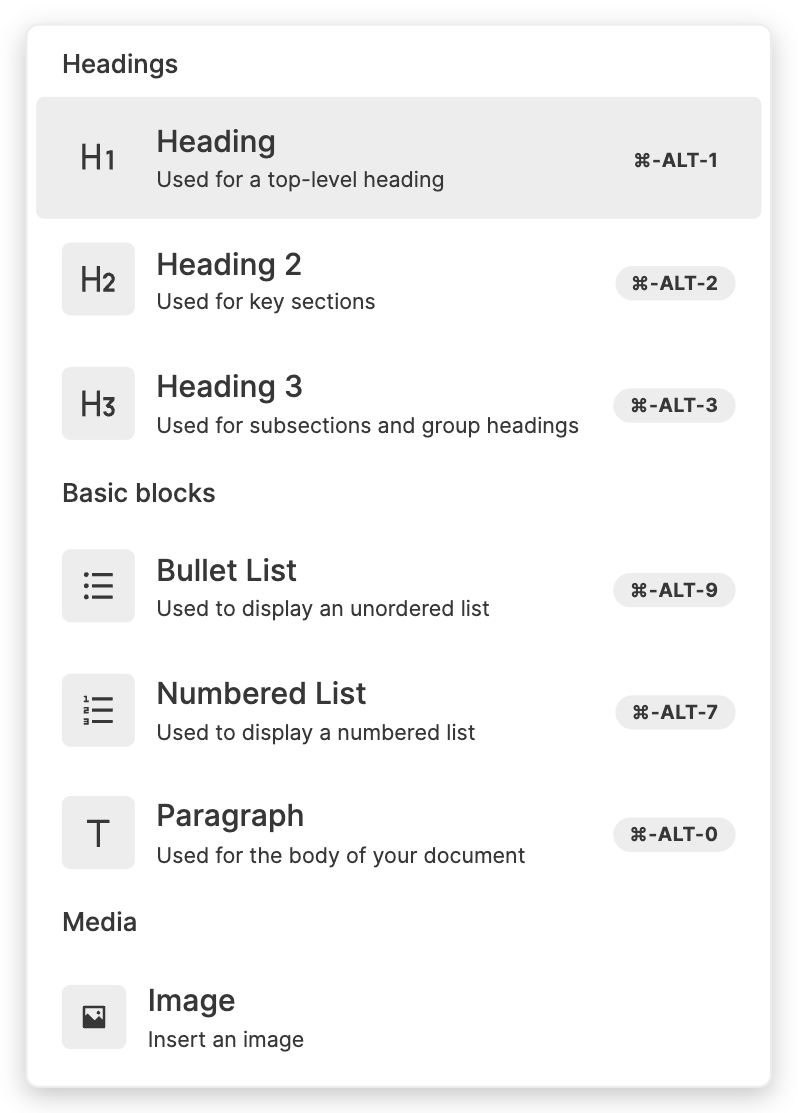
Changing Slash Menu Items
You can change the items in the Slash Menu. The demo below adds an item that inserts a new block below, with "Hello World" in bold.
import {
BlockNoteEditor,
filterSuggestionItems,
PartialBlock,
} from "@blocknote/core";
import {
BlockNoteView,
DefaultReactSuggestionItem,
getDefaultReactSlashMenuItems,
SuggestionMenuController,
useCreateBlockNote,
} from "@blocknote/react";
import "@blocknote/react/style.css";
import { HiOutlineGlobeAlt } from "react-icons/hi";
// Custom Slash Menu item which executes the above function.
const insertHelloWorldItem = (editor: BlockNoteEditor) => ({
title: "Insert Hello World",
onItemClick: () => {
// Block that the text cursor is currently in.
const currentBlock = editor.getTextCursorPosition().block;
// New block we want to insert.
const helloWorldBlock: PartialBlock = {
type: "paragraph",
content: [{ type: "text", text: "Hello World", styles: { bold: true } }],
};
// Inserting the new block after the current one.
editor.insertBlocks([helloWorldBlock], currentBlock, "after");
},
aliases: ["helloworld", "hw"],
group: "Other",
icon: <HiOutlineGlobeAlt size={18} />,
subtext: "Used to insert a block with 'Hello World' below.",
});
// List containing all default Slash Menu Items, as well as our custom one.
const getCustomSlashMenuItems = (
editor: BlockNoteEditor
): DefaultReactSuggestionItem[] => [
...getDefaultReactSlashMenuItems(editor),
insertHelloWorldItem(editor),
];
export default function App() {
// Creates a new editor instance.
const editor = useCreateBlockNote({
initialContent: [
{
type: "paragraph",
content: "Welcome to this demo!",
},
{
type: "paragraph",
content: "Press the '/' key to open the Slash Menu",
},
{
type: "paragraph",
content: "Notice the new 'Insert Hello World' item - try it out!",
},
{
type: "paragraph",
},
],
});
// Renders the editor instance.
// TODO: Shorthand to just pass the array
return (
<BlockNoteView editor={editor} slashMenu={false}>
<SuggestionMenuController
triggerCharacter={"/"}
getItems={async (query) =>
filterSuggestionItems(getCustomSlashMenuItems(editor), query)
}
/>
</BlockNoteView>
);
}
Passing slashMenu={false} to BlockNoteView tells BlockNote not to show the default Slash Menu. Adding the SuggestionMenuController with triggerCharacter={"/"} and a custom getItems function tells BlockNote to show one with custom items instead.
getItems should return the items that need to be shown in the Slash Menu, based on a query entered by the user (anything the user types after the triggerCharacter.
Replacing the Suggestion Menu Component
You can replace the React component used for the Suggestion Menu with your own, as you can see in the demo below.
import {
BlockNoteView,
DefaultReactSuggestionItem,
SuggestionMenuController,
SuggestionMenuProps,
useCreateBlockNote,
} from "@blocknote/react";
import "@blocknote/react/style.css";
import "./styles.css";
function CustomSlashMenu(
props: SuggestionMenuProps<DefaultReactSuggestionItem>
) {
return (
<div className={"slash-menu"}>
{props.items.map((item, index) => (
<div
className={`slash-menu-item${
props.selectedIndex === index ? " selected" : ""
}`}
onClick={() => {
// TODO: Should not be undefined since we use
// DefaultReactSuggestionItem
props.onItemClick?.(item);
}}>
{item.title}
</div>
))}
</div>
);
}
export default function App() {
// Creates a new editor instance.
const editor = useCreateBlockNote({
initialContent: [
{
type: "paragraph",
content: "Welcome to this demo!",
},
{
type: "paragraph",
content: "Press the '/' key to open the Slash Menu",
},
{
type: "paragraph",
content: "It's been replaced with a custom component",
},
{
type: "paragraph",
},
],
});
// Renders the editor instance.
return (
<BlockNoteView editor={editor} slashMenu={false}>
<SuggestionMenuController
triggerCharacter={"/"}
suggestionMenuComponent={CustomSlashMenu}
/>
</BlockNoteView>
);
}
Again, we add a SuggestionMenuController component with triggerCharacter={"/"} and set slashMenu={false} to replace the default Slash Menu.
Now, we also pass a component to its suggestionMenuComponent prop. The suggestionMenuComponent we pass is responsible for rendering the filtered items. The SuggestionMenuController controls its position and visibility (below the trigger character), and it also determines which items should be shown (using the optional getItems prop we've seen above).
Creating additional Suggestion Menus
You can add additional Suggestion Menus to the editor, which can use any trigger character. The demo below adds an example Suggestion Menu for mentions, which opens with the @ character.
import {
BlockNoteSchema,
defaultInlineContentSpecs,
filterSuggestionItems,
} from "@blocknote/core";
import {
BlockNoteView,
DefaultReactSuggestionItem,
SuggestionMenuController,
useCreateBlockNote,
} from "@blocknote/react";
import "@blocknote/react/style.css";
import { Mention } from "./Mention";
// Our schema with inline content specs, which contain the configs and implementations for inline content
// that we want our editor to use.
const schema = BlockNoteSchema.create({
inlineContentSpecs: {
// Adds all default inline content.
...defaultInlineContentSpecs,
// Adds the mention tag.
mention: Mention,
},
});
// Function which gets all users for the mentions menu.
const getMentionMenuItems = (
editor: typeof schema.BlockNoteEditor
): DefaultReactSuggestionItem[] => {
const users = ["Steve", "Bob", "Joe", "Mike"];
return users.map((user) => ({
title: user,
onItemClick: () => {
// TODO: Better API
editor._tiptapEditor.commands.insertContent({
type: "mention",
attrs: {
user: user,
},
});
},
}));
};
export function App() {
const editor = useCreateBlockNote({
schema,
initialContent: [
{
type: "paragraph",
content: "Welcome to this demo!",
},
{
type: "paragraph",
content: [
{
type: "mention",
props: {
user: "Steve",
},
// TODO: Typing needs fix
content: undefined,
},
{
type: "text",
text: " <- This is an example mention",
styles: {},
},
],
},
{
type: "paragraph",
content: "Press the '@' key to open the mention menu and add another",
},
{
type: "paragraph",
},
],
});
return (
<BlockNoteView editor={editor}>
{/* Adds a mentions menu which opens with the "@" key. */}
<SuggestionMenuController
triggerCharacter={"@"}
getItems={async (query) =>
// Gets the mentions menu items.
filterSuggestionItems(getMentionMenuItems(editor), query)
}
/>
</BlockNoteView>
);
}
export default App;
Changing the items in the new Suggestion Menu, or the component used to render it, is done the same way as for the Slash Menu. For more information about how the mentions elements work, see Custom Inline Content.